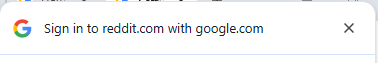If you are getting the popup "You have viewed the live video for 5 minutes without any operation. Continue the viewing?" in the Tapo app you need to change some settings.
In the settings for the app.
Turn on "Allow background usage", "Allow background data usage", Some versions of android have a setting for battery usage set this to "Unrestricted" for the Tapo app.
Different versions of Android call this different things, but the app being restricted is what causes the problem so just have a look through the settings in the "App info" option..